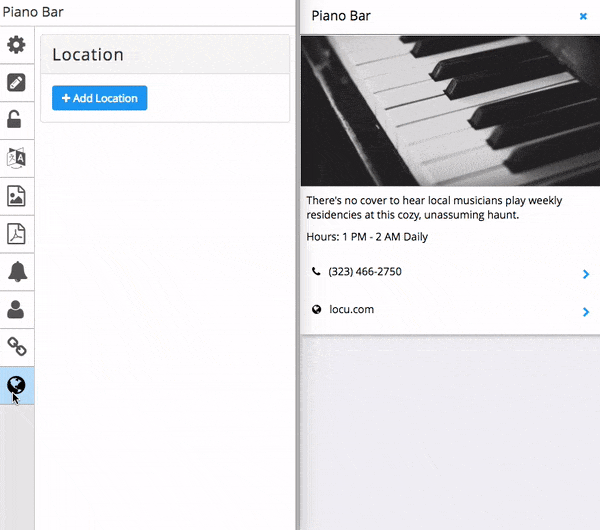Select the Location (globe) icon.
Insert a full address. Please include the country if outside the United States.
You may choose from the drop down addresses to help place map or select Auto-Set.
If the pin is set inaccurately, you may manually drag it to the correct spot or replace the coordinates below the map (this will not affect the displayed address).