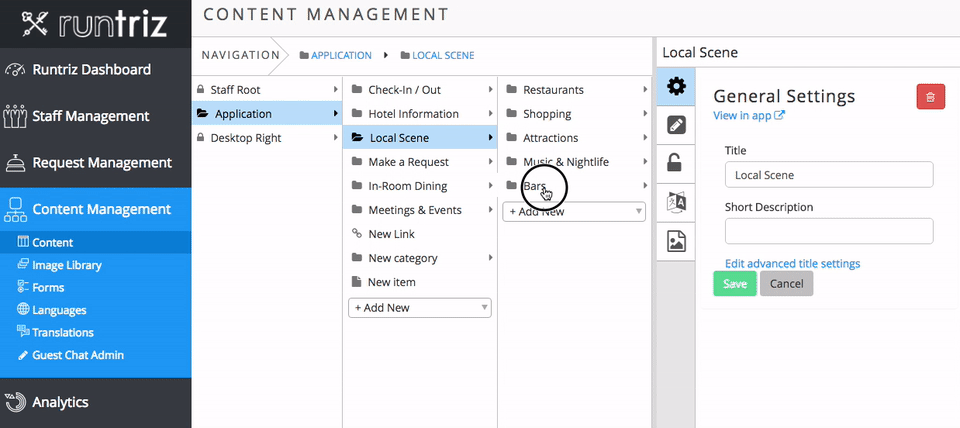Menu categories act as folders which can be opened to reveal additional content such as categories, items and links.
Select "+ Add New" from the column you wish to place the category in.
Under the "Choose a type" drop-down menu, select "Category".
The New Category will then be added to the appropriate column and you can edit the new category's details on the forms to the right.

All categories have the same editing options, including: General, Content, Images, Templates and Icons.
General Settings. Edit the Category's Title, Short Description and main Content.
Access. Control who can see content.
Translations. Directly translate the content for any of your published languages.
Images. Choose from previously uploaded photos from the Image library or directly upload photos to this section, then apply the photo to the Category.
Select the category you wish to delete, then select the red trash icon from the upper right-hand corner. Confirm deletion.