This product is currently in Beta testing and may not precisely reflect the correct dataThe Request Conversion table measures the success of requestable items in your app. Every time a user starts to request an item, a "new" conversion is started. Once they submit the request to your RMS, it is considered "completed".
Request Conversion: Number of users who started request divided by Number of users who successfully completed request
Each item has a Conversion Percentage and Form Report.
If an item is Directly Requestable it means it has no form steps for the guest to fill out and will always have a 100% conversion rate. The conversion report column will simply show "Direct" and will not contain a Form Report.
Request conversion for an Item can never be above 100%_
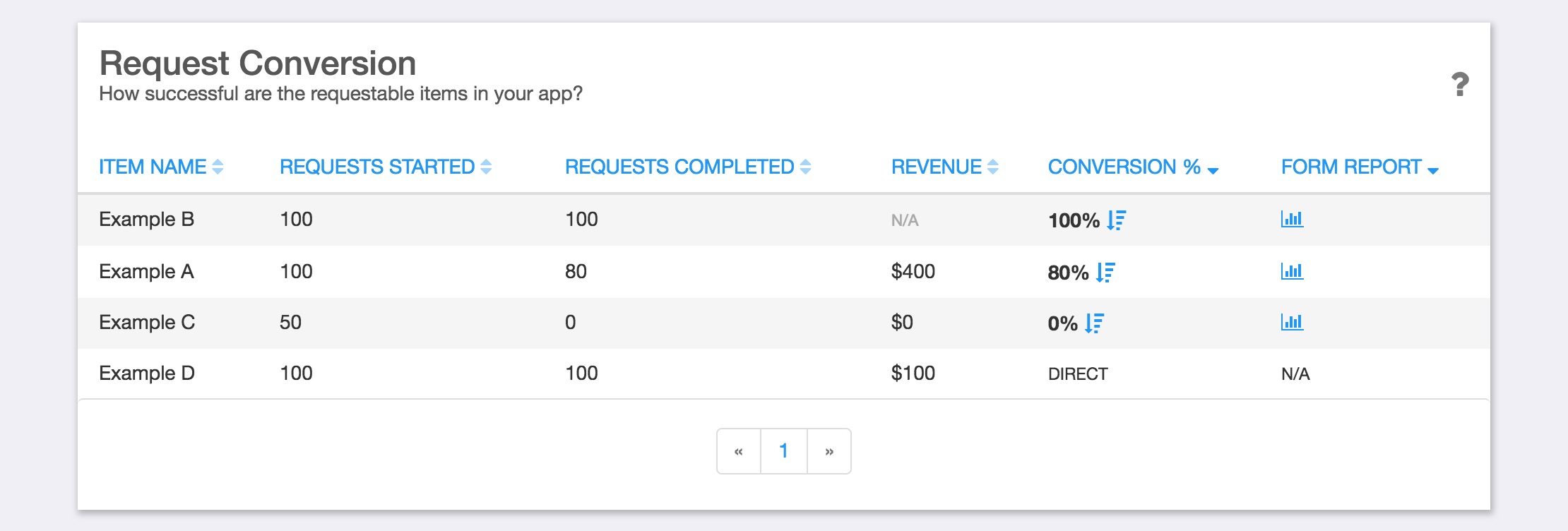
Under CONVERSION % you can select () to open the Conversion Report which reveals how far users got through the item's forms before cancelling the request.
Each non-direct item has a Form Report that you can use to review your forms responses, including the most popular ones.